Dev Protocol Bounty with Chainwhiz

Dev Protocol has received staggering support from Open Source Contributors. To thank them, we are setting up a bounty program in Chainwhiz to reward them with $DEV tokens.
With this kind of incentive, developers will be motivated and encouraged to solve issues and in return will make them as active contributors.
What is Chainwhiz? permalink
Chainwhiz is an open-source bounty marketplace connecting Web3 projects with builders and communities. Chainwhiz opens up opportunities for every one willing to contribute to open source Web3 projects and helps scale projects faster. The mission is simple - to build a transparent and community-centric bounty platform for scaling dapps and forming communities.
How to get a bounty? permalink
Login to Chainwhiz and click on “Solve a Bounty” in the navigation bar and choose the active bounty that you want to solve. Each bounty has different GitHub issues and rewards.
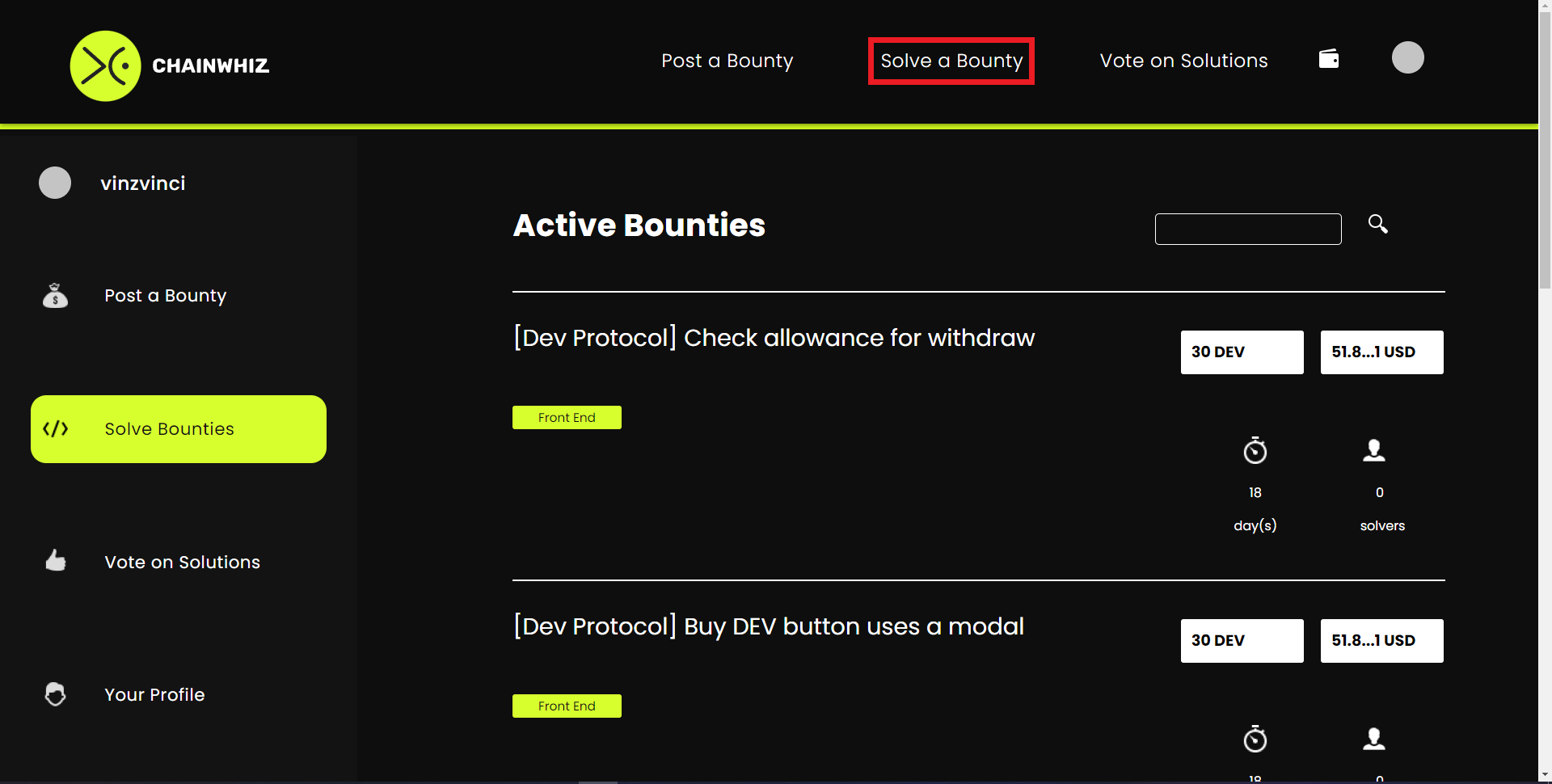
After clicking the bounty, details of the bounty will be show such as the description, GitHub issues link, and its tech categories.
In order to participate, you need to ‘submit a workplan’. This is basically a pdf or a word doc that explains the tech stacks you have used and your approach. Once that is done, click on the ‘Submit GitHub Link’ button and paste the link to the solution repository.
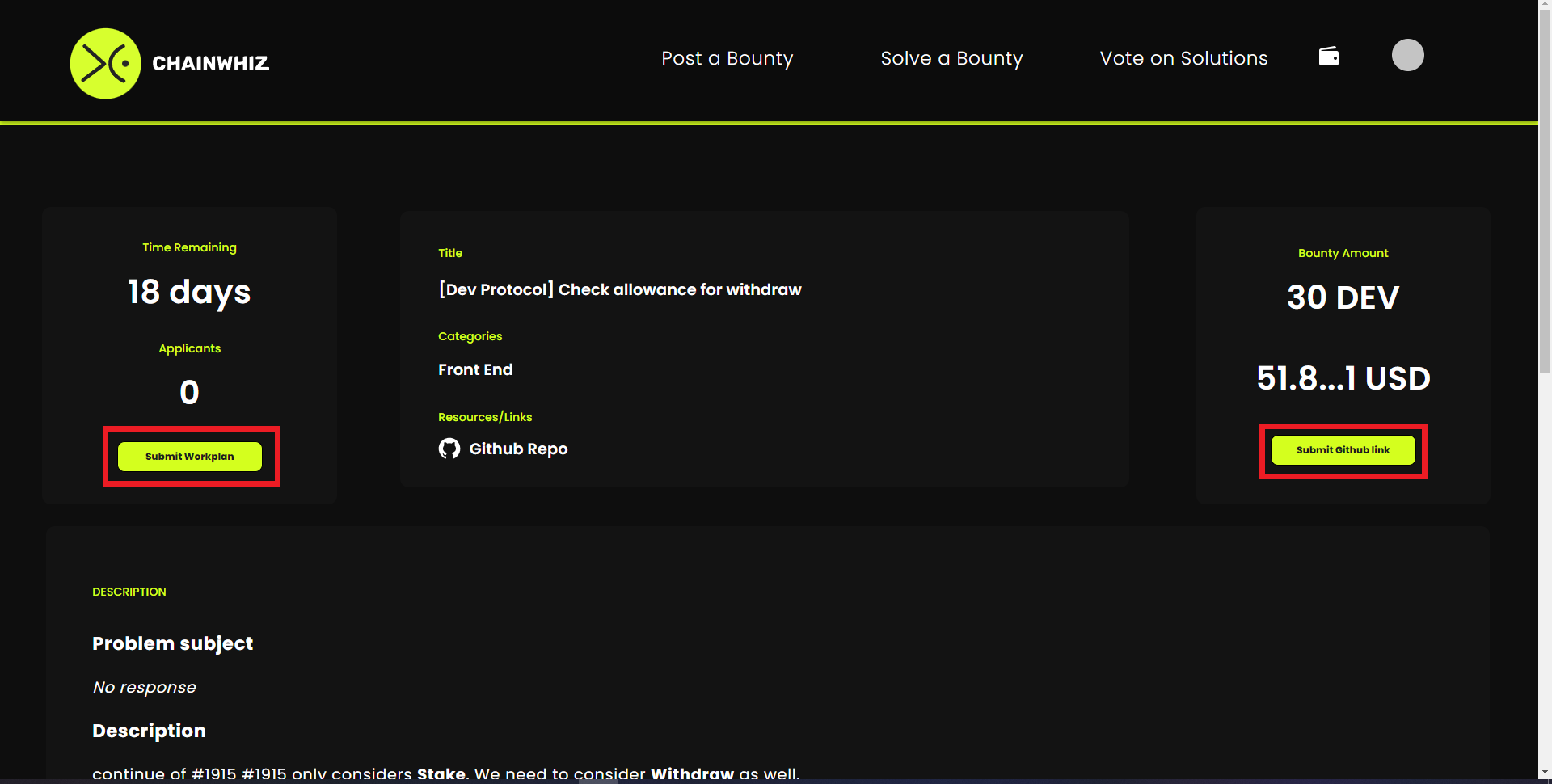
After that, confirm the transaction using your Metamask wallet, and your solution is posted.
How to claim rewards? permalink
Claiming your rewards is as easy as it gets. All you need to do is set up your wallet using the proper configurations for Matic Mainnet, and you’re ready! Refer to this document for a step by step guide on setting up your Metamask wallet.
If your solution is approved by Dev Protocol, you’re eligible to receive the bounty reward. In order to claim, go to your profile, then to the ‘Bounties Solved’ section.
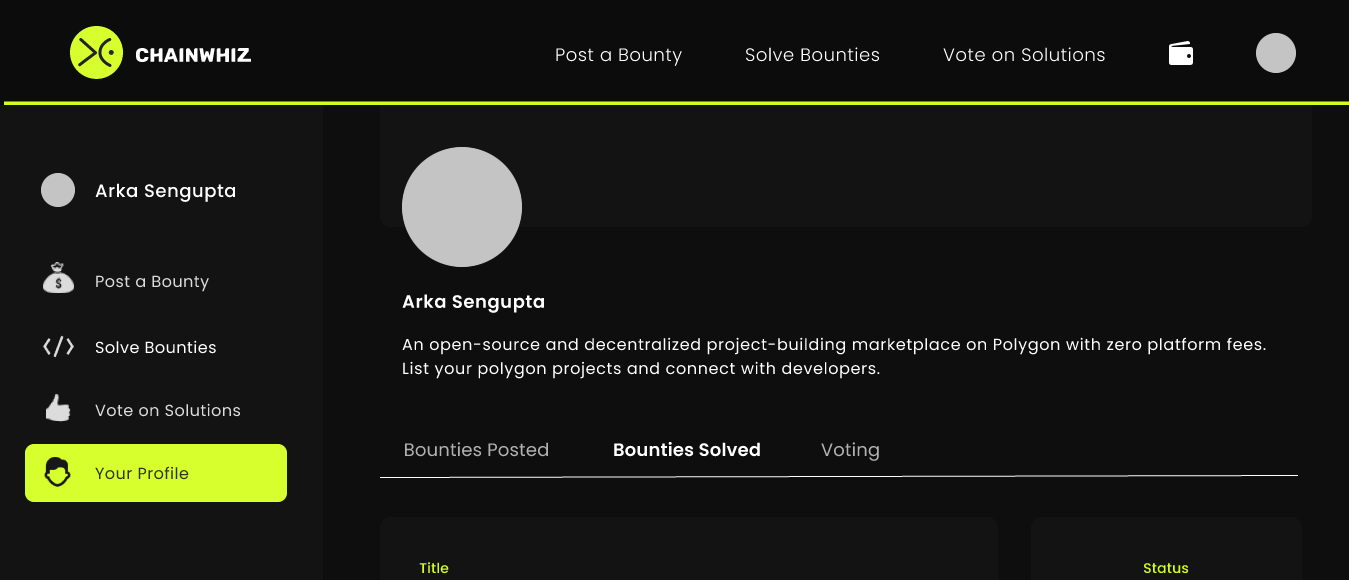
Here, you can see the entire list of all the bounties that you have submitted solutions to. When you see the button ‘Claim your Reward’ on one of the cards, this means that your solution got approved by the project who had posted the bounty i.e. Devprotocol. On clicking the button ‘Claim your Reward’ you would need to confirm a transaction on Metamask and Voilà! The bounty reward gets deposited right into your wallet.
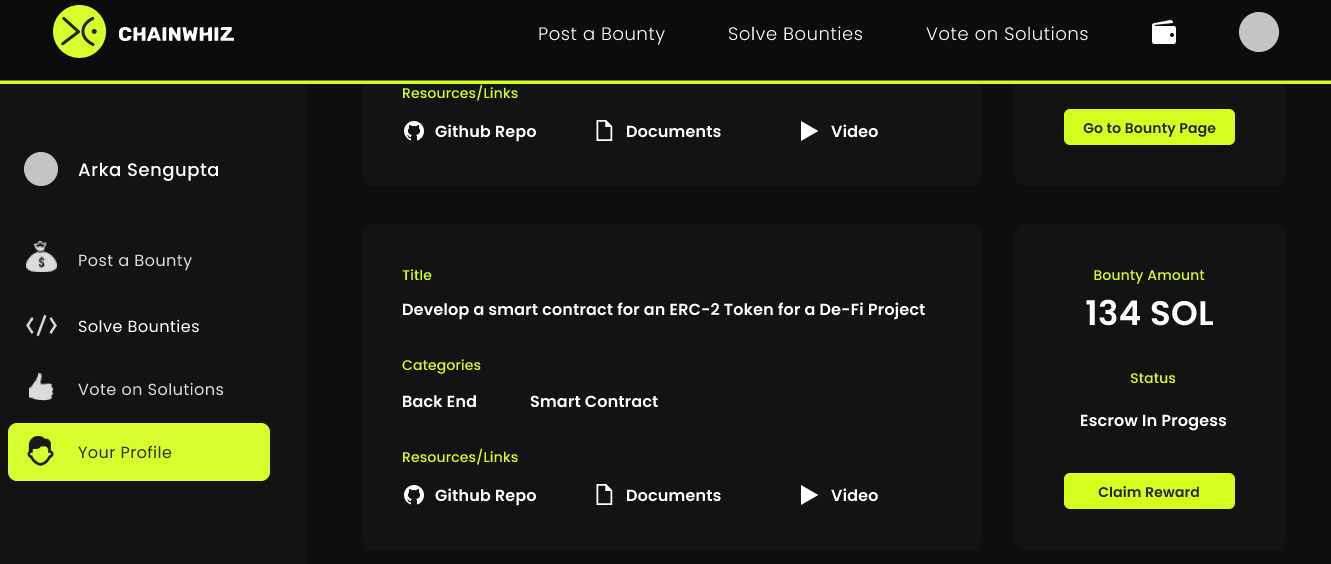
Where can I use the token? permalink
The token can be used in Stakes.social to support amazing projects by staking the tokens. This way, you receive returns on your tokens depending on the APY while the project gets a lot of support from your staked tokens and you could also get rewarded in the form of NFT and other perks from the creator. The tokens can be converted to other cryptocurrencies such as MATIC, ETH, etc. on exchanges like Uniswap and Quickswap.
Additional Resources permalink
Watch the video Introducing Dev Protocol Bounty with Chainwhiz: https://youtu.be/Xl4NmXuyJOE
Guidelines to set up wallet: https://akpradhan.notion.site/Polygon-mainnet-6e84dec8946949a1b15178d3323eb227
Chainwhiz Walkthrough video: https://www.youtube.com/watch?v=LEEmFvCBqoc
Get Support permalink
If you face some problems, you can directly ask on Discord server.
- For GitHub issues queries, ask on Dev Protocol server: https://discord.gg/VwJp4KM
- For the application issues, ask on Chainwhiz server: https://discord.gg/Pgq7zuXmwE
🌈 Was this helpful ?
In order to provide you with better contents in the future, please let us know your questions, feedbacks etc.🌱
▶ Post on Forum
- Dev Protocol releases all codes as OSS in public. Your contributions are welcome.(Sometimes there are bounties.)
▶ Dev Protocol GitHub
- DIP (Dev Improvement Proposal) process is also released. We’re looking forward to seeing your comments on it.🌟
▶ DIP URL